How to make a referral
Do you know someone who would be a good fit for one of our open positions? Now is the perfect time to refer them! Check below for how to easily make a referral.
Step 1: Log in to Teamtailor
Teamtailor is a recruitment platform and our system for attracting, engaging, and managing candidates. We use it to manage all our vacancies.
Every Dustin employee with a @dustin.com email address has access to Teamtailor.
You can log in to Teamtailor via this link. Enter your @dustin.com email address. No password is required.
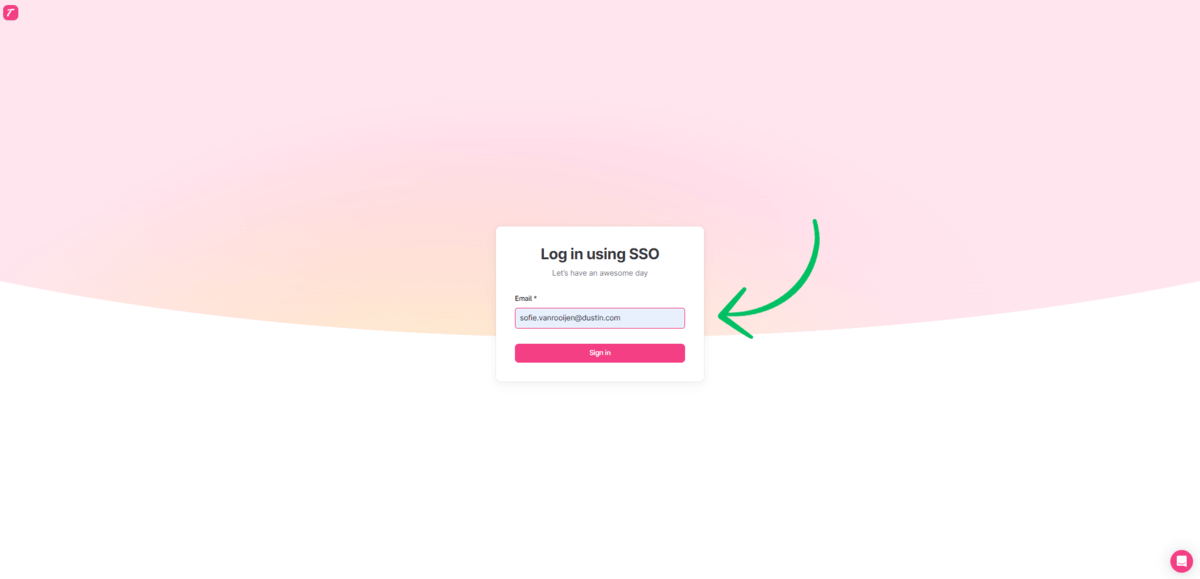
* Make sure the title says 'Sign in with SSO'. Otherwise, you need to select that option in the bottom right corner.
Step 2: Choose the correct workspace
Make sure to choose the correct workspace for your referral. If you want to refer someone for a position in Belgium, select Dustin Benelux B.V. If the workspace you need isn’t listed in your overview, contact someone from Talent Acquisition.
The workspaces we have are:
- Dustin A/S (Denmark)
- Dustin AB (Sweden)
- Dustin Benelux (The Netherlands and Belgium)
- Dustin Finland Oy (Finland)
- Dustin Norway AS (Norway)
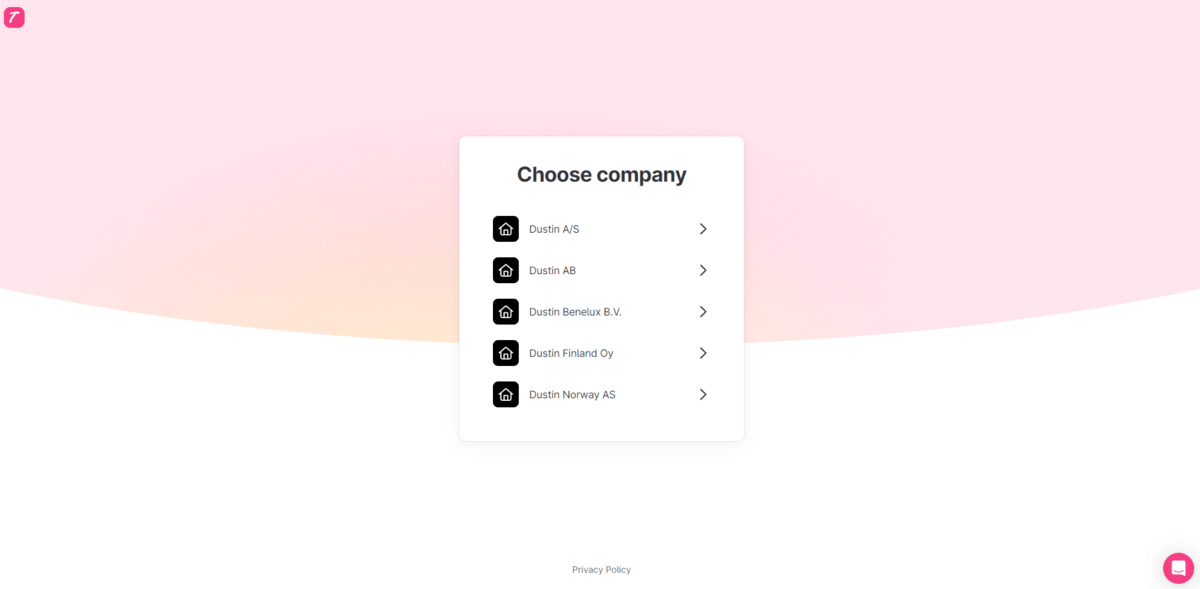
Switching Workspaces
To switch workspaces, click on the workspace in the top right corner. Click on "Workspace" at the bottom and select the correct environment.
Step 3: Referring a candidate
Now that you are logged into the system, you can make a referral.
Once logged in, you will see your photo in the top right corner. Click on your photo and select "Employee Dashboard."
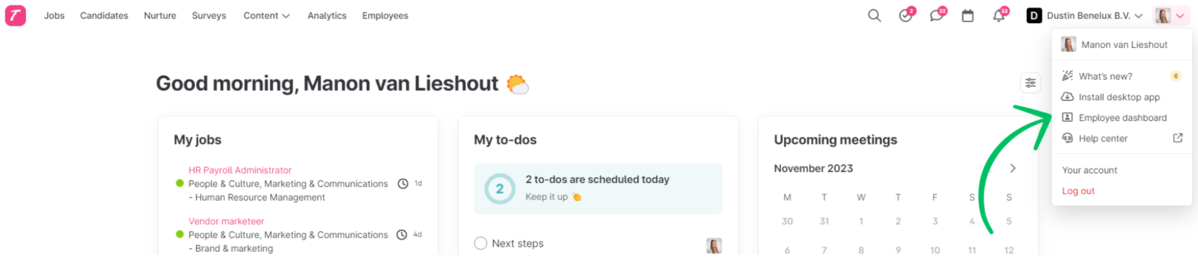
Employee Dashboard
In your Employee Dashboard, you will see all the open vacancies in the current workspace. Click on "Refer a candidate" to make a referral.
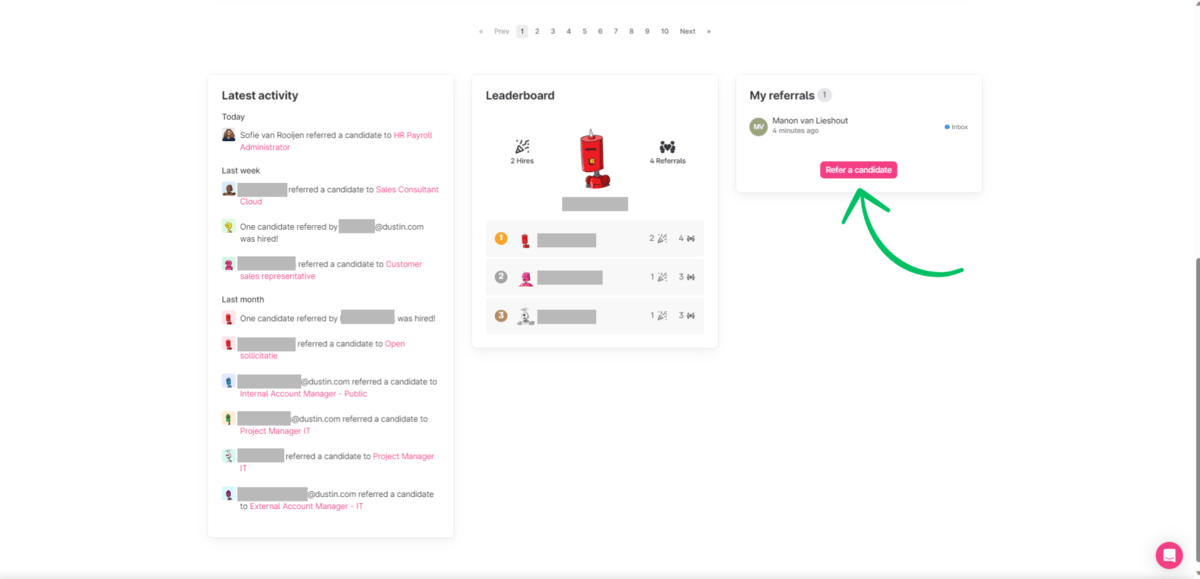
Step 4: Referral information
To ensure we have all the information we need, please fill out the form. Teamtailor may say 'we only need a name,' but Dustin requires more details. The information needed for a valid referral includes:
- The candidate’s contact details
- Your relationship to the candidate
- Linked to a specific vacancy
- A recent CV
Only if you provide these four details, your referral will be valid. Click on "Add Referral" to submit.
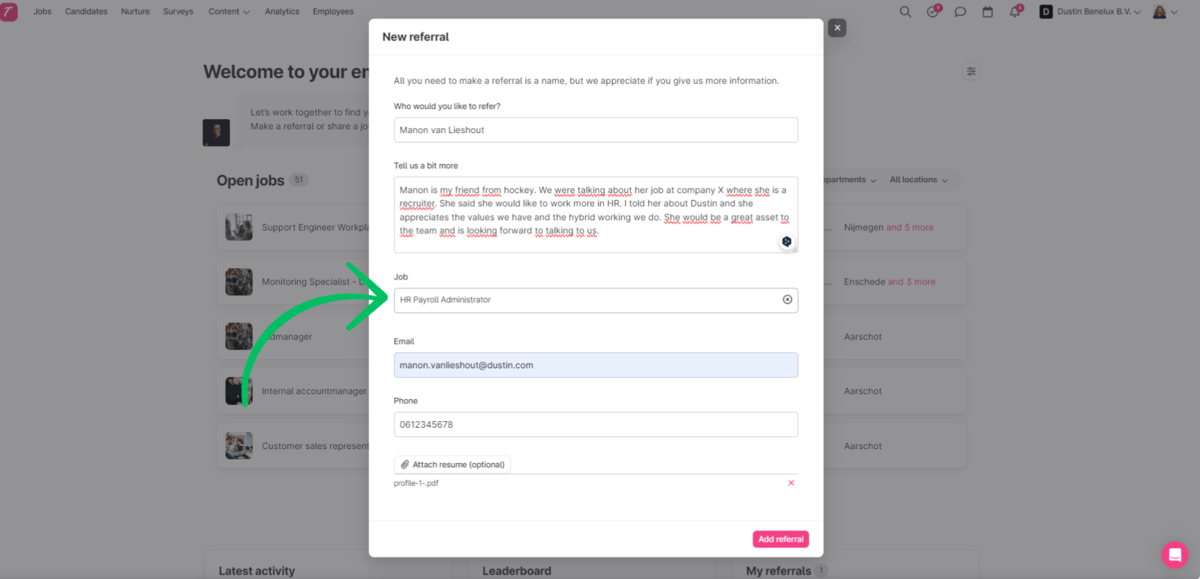
Upon completion
If you need assistance with referring a candidate within recruitment, please feel free to contact us. You can reach us via email at: TA@dustin.com.
To see which positions you can refer candidates for, check our Jobsite.
If you want to review all the information again, you can find it on ComHub!
Finding tomorrow’s competence. To keep us moving.

About Dustin Benelux
Dustin is a leading online based IT partner in the Nordics and the Benelux. We help our customers to stay in the forefront by providing them with the right IT solution for their needs.
We offer approximately 280,000 products with related services to companies, the public sector and private individuals. Sales for the financial year 2023/24 amounted to approximately SEK 21.5 billion and more than 90 per cent of the revenues came from the corporate market.
Dustin has approximately 2,100 employees and has been listed on Nasdaq Stockholm since 2015 with headquarters in Nacka Strand just outside central Stockholm.
Already working at Dustin Benelux?
Let’s recruit together and find your next colleague.